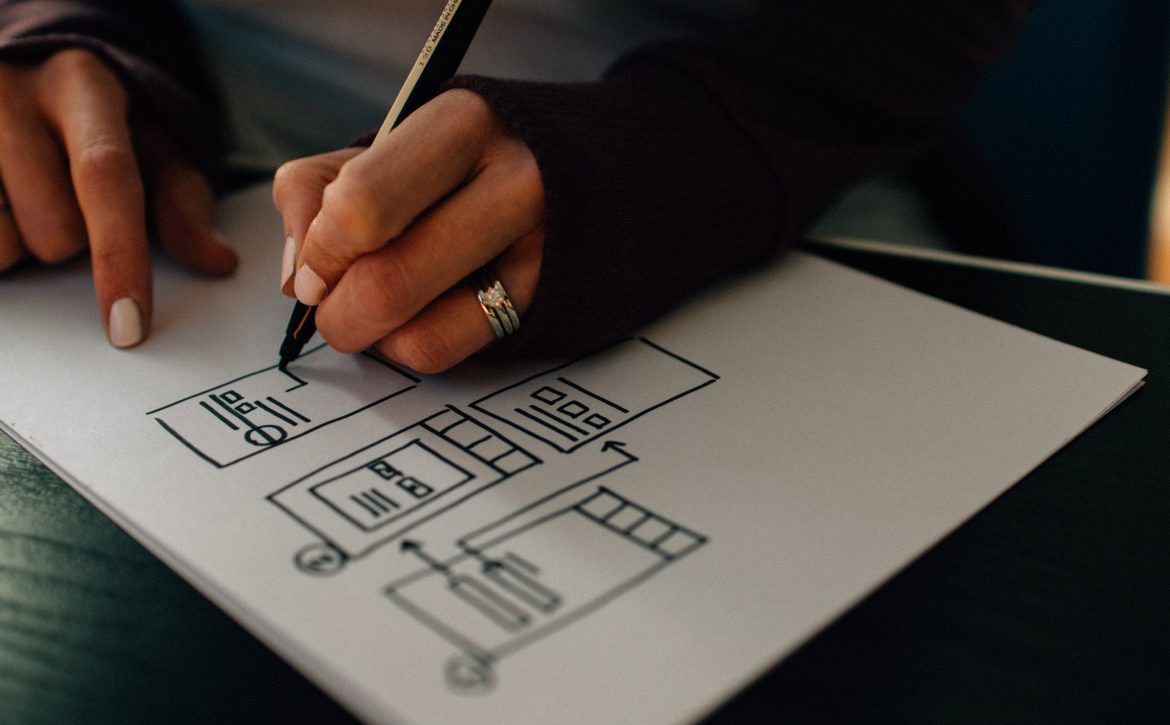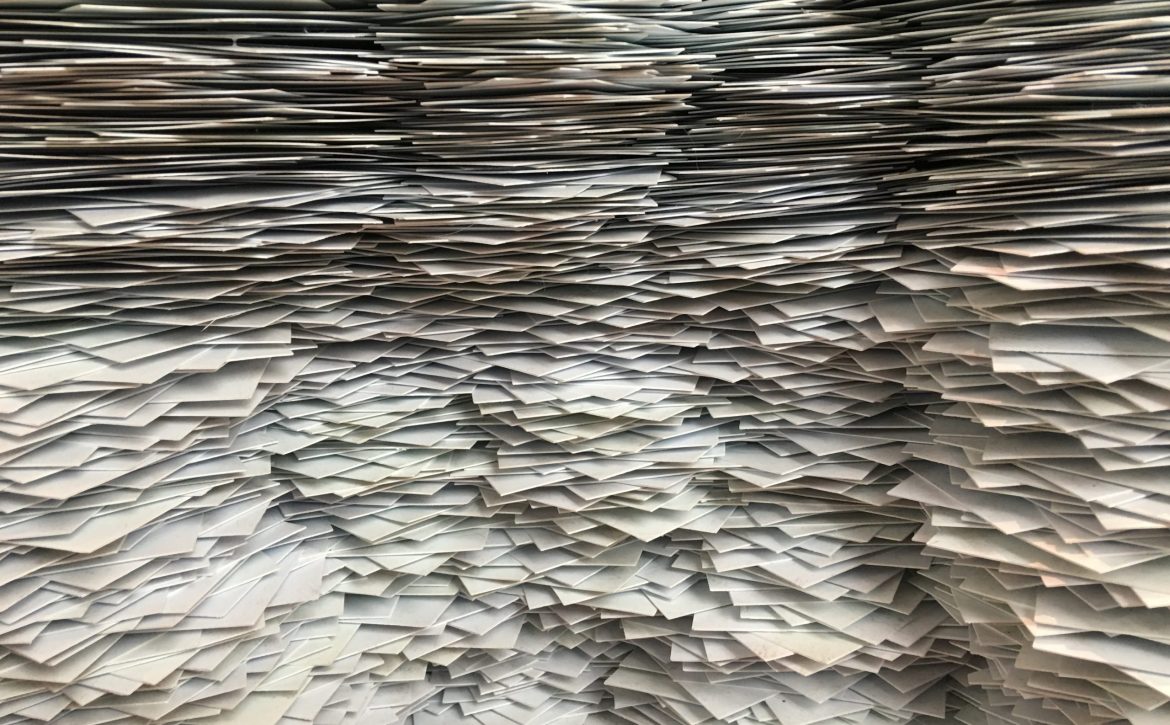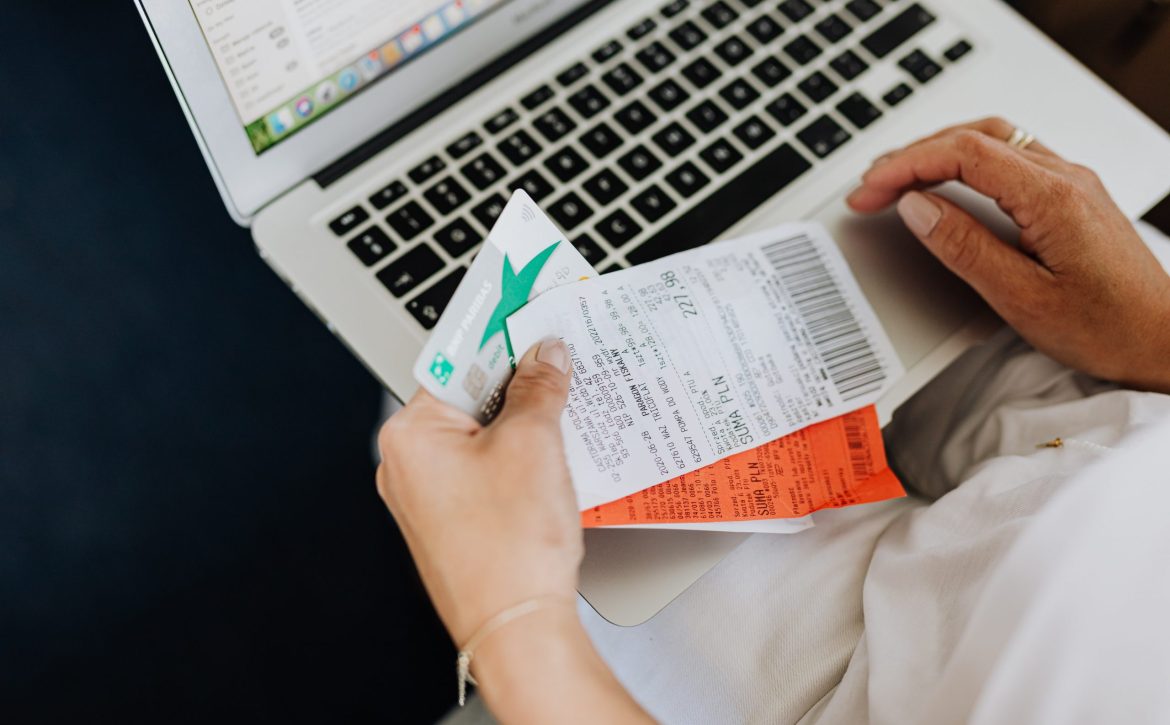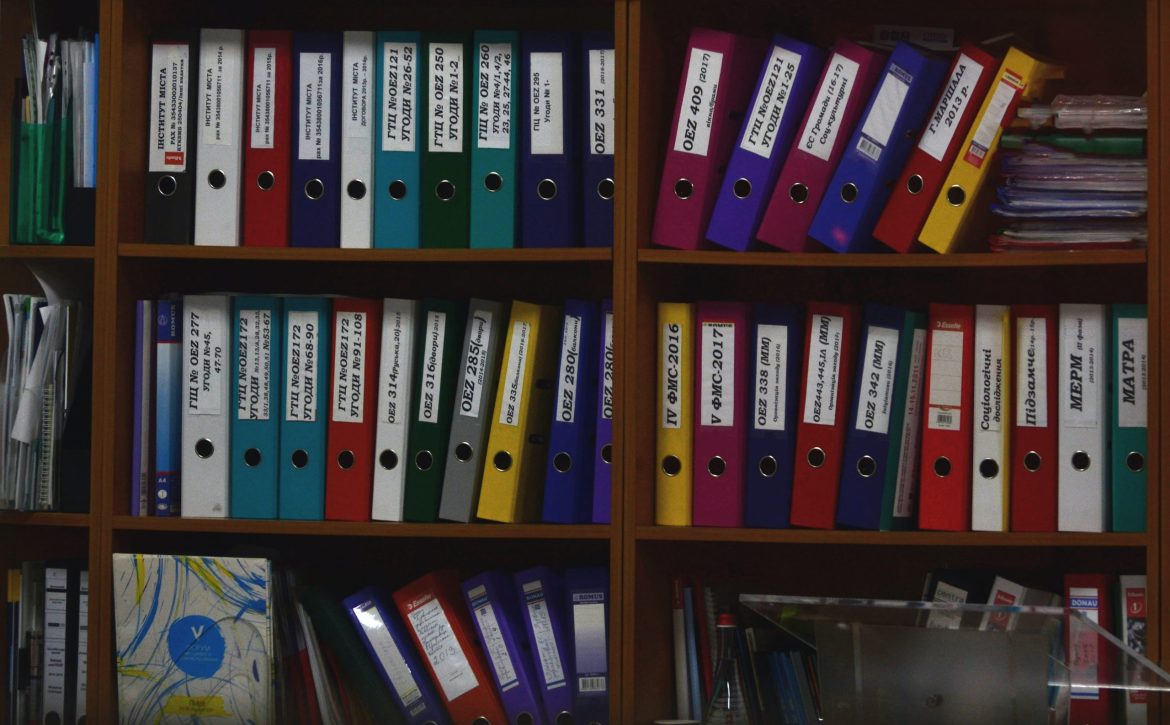4 Signs Your Company Has Document Management Compliance Issues
According to TechRepublic, “it’s become increasingly complicated for companies to ensure that their document management systems meet industry regulations. Here are four signs that your company might have issues.”
Document Management Systems are basically an electronic repository for all of your documents that used to be kept in paper form. There are many benefits to an electronic document management system; some include:
- The space required for storage of paper copies
- Decreased administrative burden to manually file documents
- Faster document retrieval and manual electronic searches
- The ability to more readily and easily protect documents
- The ability to restrict access or set role level permissions
- Improved data retention
- The ability to back up documents
- Access to documents from multiple locations simultaneously
- The ability to have an audit trail of documents accessed
- The ability to cross-reference documents and query data
- Document damage and loss reduction capabilities
- Greater ability to provide data security
Click here to learn more about gaps in document management processes.
Learn More