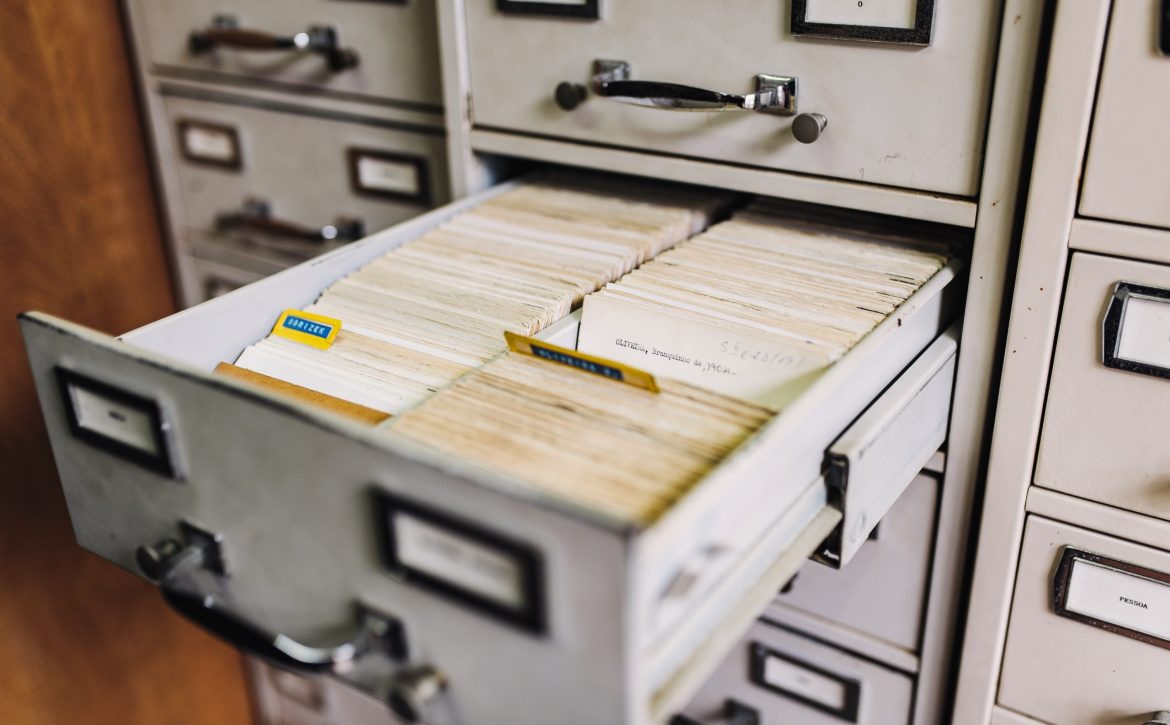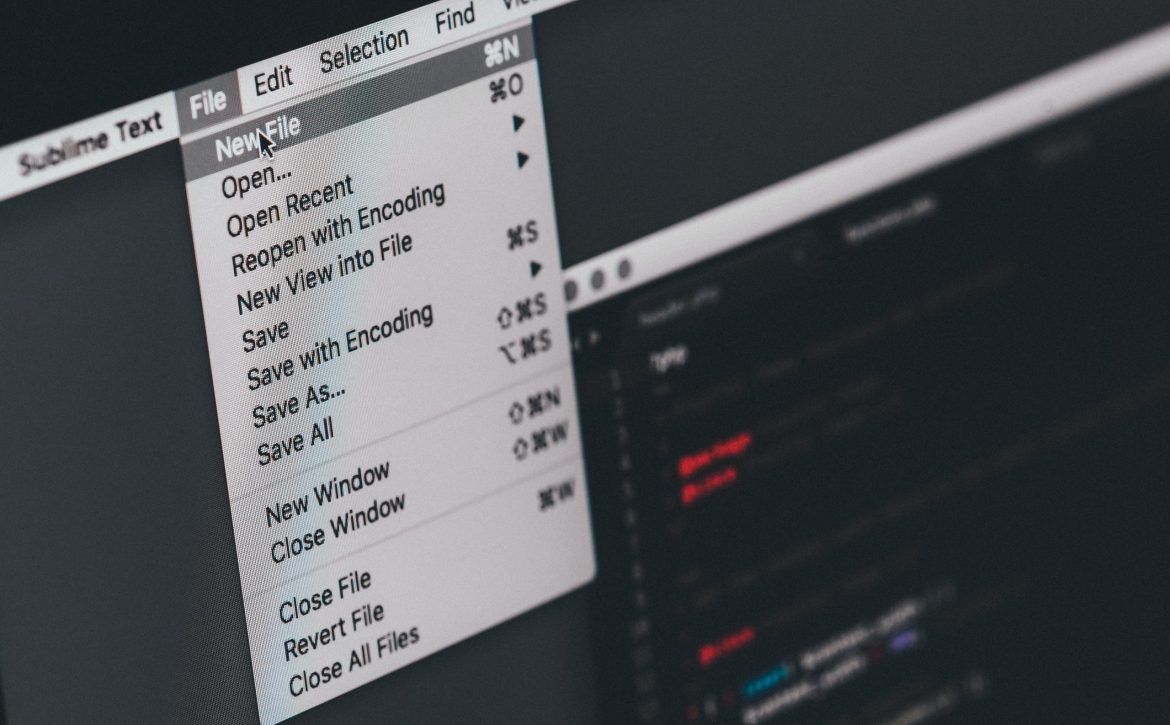Document Management Systems Market – Growth, Trends, and Forecast (2020 – 2025)
The global document management system market (henceforth referred to as the ‘market studied’ or ‘DMS market’) was valued at USD 4. 89 billion in 2019, and it is expected to reach USD 10. 17 billion by 2025, registering a CAGR of 13.
New York, May 07, 2020 (GLOBE NEWSWIRE) — Reportlinker.com announces the release of the report “Document Management Systems Market – Growth, Trends, and Forecast (2020 – 2025)” – https://www.reportlinker.com/p05891592/?utm_source=GNW
05% during the period of 2020-2025. As unorganized content makes it difficult for larger organizations to extract business related information and use available data, DMS proves to be very effective in order to overcome these challenges.– The document management system (DMS) market is ever-changing, which is driven by the need for increasing efficiency in the workplace. The improving technologies and efficient execution of the DMS are expected to gradually eliminate the traditional paper files concept.
– DMS systems can be implemented and incorporated across business and functional units. Additionally, document management provides extensive tools and techniques for data retrieval. Storing data in a structured way allows the end users to use it for gaining insights.
– The growing emphasis on retaining historical company records, coupled with the sustained increase in adoption of paperless solutions, has been the major factors driving the growth of the document management industry. Cloud-based computing solutions have emerged as the key enablers of the document management system (DMS).
– Some companies have further security issues, such as company that deals with medical data must comply with the Health Insurance Portability and Accountability Act (HIPAA) requirements. Thus, the ability to manage who can and cannot view and use documents is attained by DMS. eFileCabinet is a DMS, which is fully compliant with standards set forth by HIPAA, FINRA, and the SEC.
Globenewswire has the best article when it comes to growth and trend projections for document management systems. Click here to read more.
Learn More