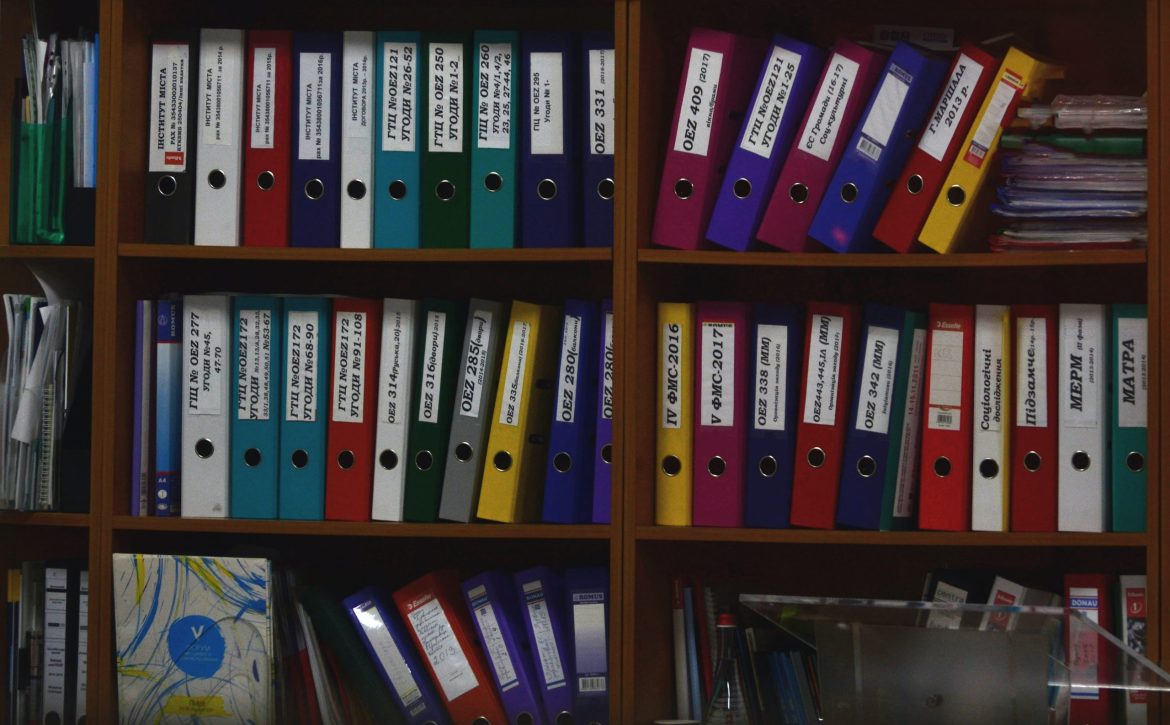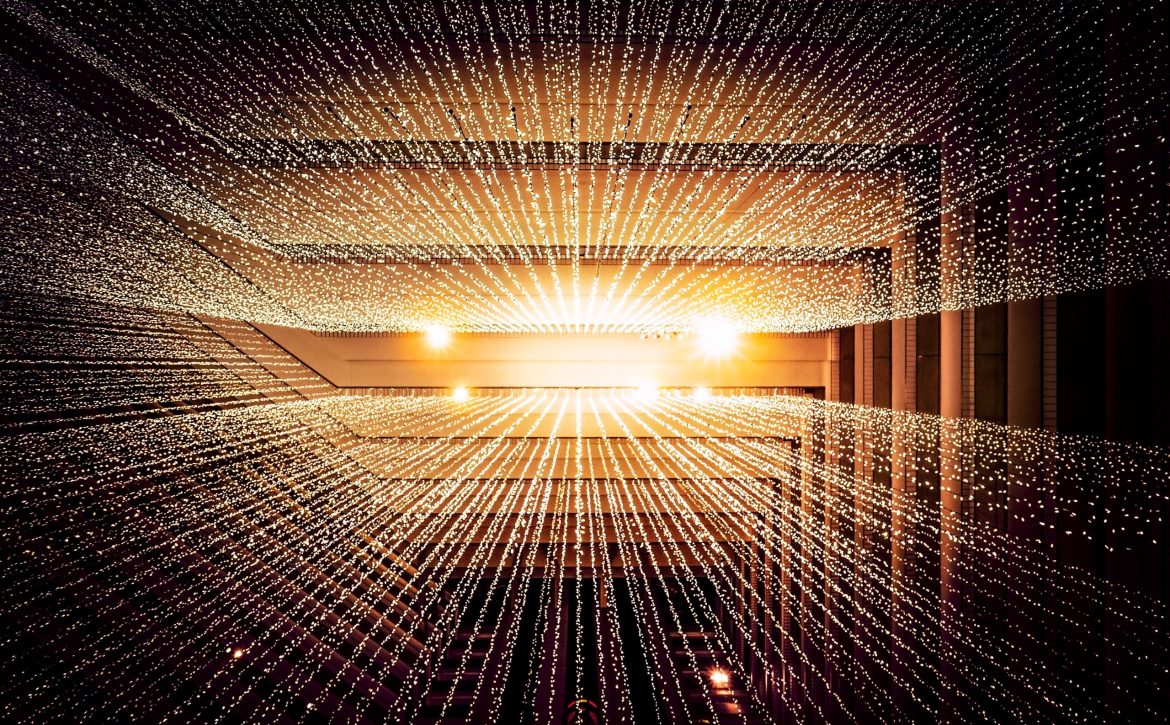7 Meaningful Advantages of Using a Document Management System (DMS)
When it comes to benefits that come with using a document management system, the list could be endless. Lucky for us, Mamoun Chaouni at business2community.com has laid out the top 7 most meaningful examples of advantages provided by DMS usage.
Gone are the days of spending countless hours finding that one document. Save time and energy by really taking control of your document workflow within your organization or agency today.
“Aside from helping keep trees upright to protect the environment from health and economic hazards such as pollution, landslides and flooding, employing a cloud-based document management software solution comes with a host of advantages.
1. Document/file repository
Cloud-based document management systems serve as a central repository for all your important documents that can subsequently be accessed, viewed, changed and shared with colleagues. No more wasting hours upon hours of precious time frantically looking through stacks of folders to find a single document.
2. Document/content security
When documents are not managed, the possibility of important information being exposed to the wrong people is considerable. Vital, sensitive information falling into the wrong hands can bring irreversible damage to a business. Document management software solutions let you safeguard confidential business information through rigorous security policies and role-based access control (RBAC) where authorized users alone are allowed to view certain files or documents.
In the case of disasters like fire or flooding, cloud-based DMS ensures your business-critical data are kept intact, not wiped out from the face of the earth.
3. Anytime, anywhere access
As is the case with cloud-based software solutions, web-based DMS affords users the ability to access files and documents anywhere, anytime, regardless of device used, which is particularly handy when collaborating on projects with team members who are on the go or located remotely.”
To read more of the list, join our friends over at business2community for the in-depth article.
Learn More