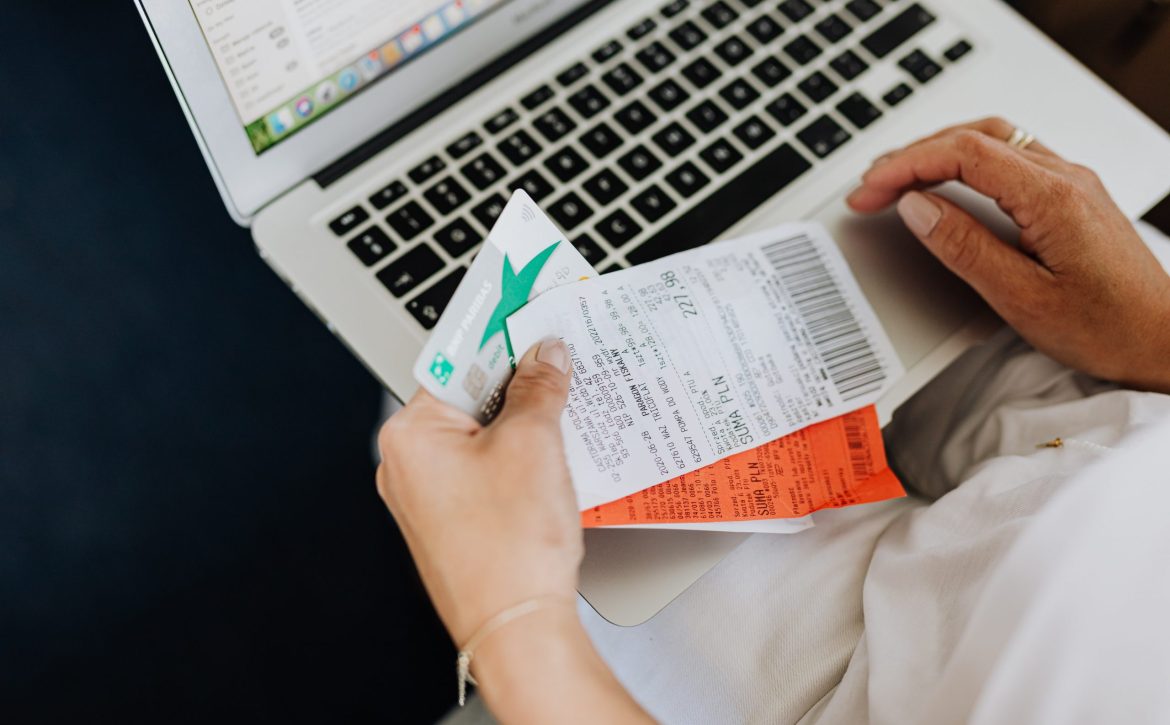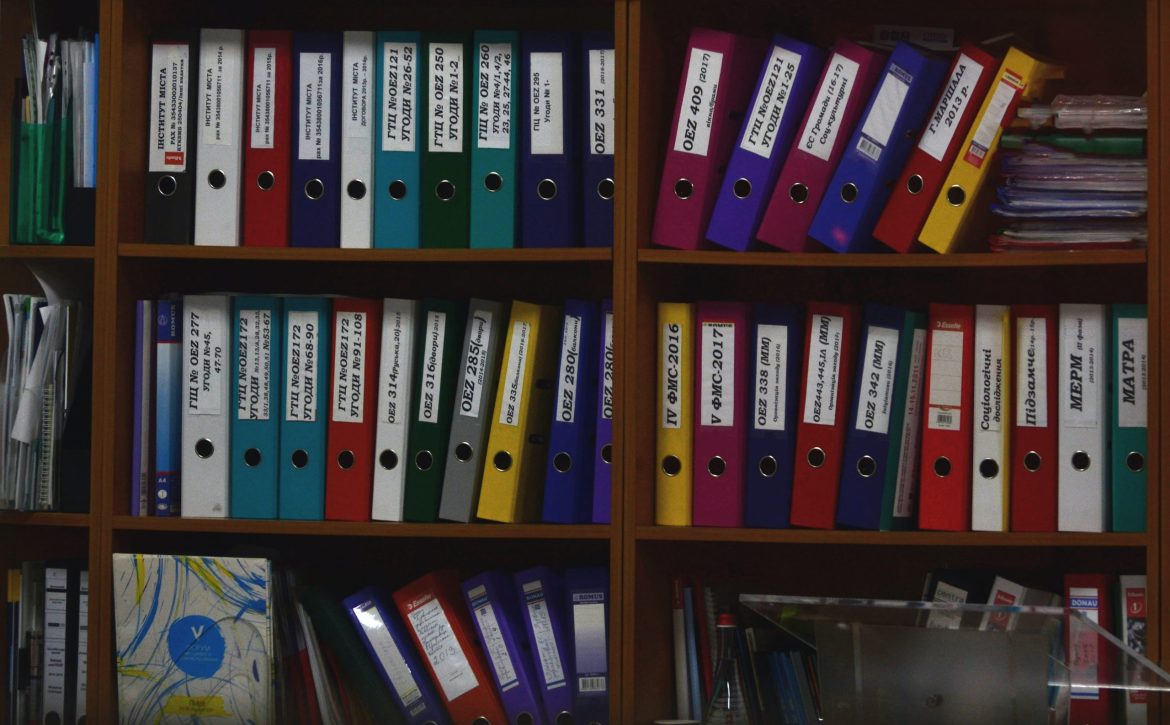What is the Best Way to Scan a Ton of Documents Quickly?
“In a paperless era increasingly devoid of carbon copies and other hard copy documents, homes and businesses still use a lot of paper. Though paper is still necessary for signatures or some legal documents, its storage and retrieval require significant space and human resources. Many businesses opt to digitize their paper records for easy administration. You can accomplish this faster by investing in a few key resources.”
Our friends at Small Business know the ropes when it comes to setting up new businesses and giving businesses tips of setting up business basics. You might find yourself here because you are wondering how you can scan a lot of documents quickly in the most time effective way? You’ve come to the right place. ScanSearch easily allows you to Scan your documents in using our proprietary technology and store your documents in a secure cloud that easily allows you to search for any data element on the document and organize at the click of a button.
Still not sure on the best way to handle your scan load? Check out the rest of the article at smallbusiness.com written by Jacob Andrew and be sure to keep up to date on industry news when it comes to your small business and operations.