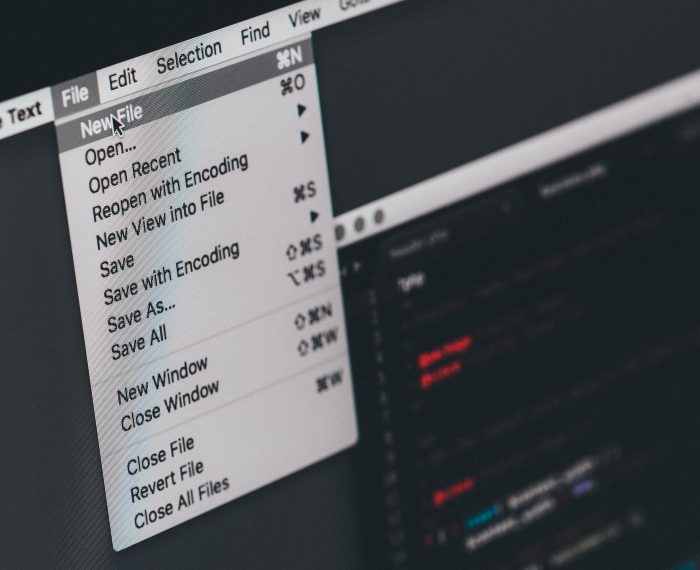One of the questions we are often asked is “how is ScanSearch any different than Google Drive, Dropbox, or MS OneDrive”?
Google Drive, Dropbox, and OneDrive are great cloud document repositories for electronic documents such as spreadsheets, word documents, and Searchable PDF documents. All of these types of documents have searchable text as part of the file so you can search for them on content within the document.
A scanned document, on the other hand, is just a picture of a document. There is no embedded text to search on. In fact, the only way to find a document is to literally search by the file name or use some sort of file folder structure.
In either of these cases there is a significant possibility of inconsistent filing of the documents which renders the documents and information on them useless.
In other words, there are basically two types of PDF documents:
““Image-only” Scanned PDFs
When scanning hard copy documents on MFPs and office scanners, or when converting a camera image, jpg, tiff or screenshot into a PDF, the content is “locked” in a snapshot-like image.
Such image-only PDF documents contain just the scanned/photographed images of pages, without an underlying text layer. Consequently, image-only PDF files are not searchable, and their text usually cannot be modified or marked up. An “image-only” PDF can be made searchable by applying OCR with which a text layer is added, normally under the page image.
Searchable PDFs
Searchable PDFs usually result through the application of OCR (Optical Character Recognition) to scanned PDFs or other image-based documents. During the text recognition process, characters and the document structure are analyzed and “read”. A text layer is added to the image layer, usually placed underneath. Such PDF files are almost indistinguishable from the original documents and are fully searchable. Text in searchable PDF documents can be selected, copied, and marked up.” (Abbyy 2023)
With ScanSearch, the scanned documents are converted into documents that can be searched and retrieved by the content on them. They are processed using the latest OCR (Optical Character Recognition) technology. Since every word, phrase and field of data is searchable, you have an extremely robust way to get to your scanned documents all in one place and in a bank-level secure environment.